Setup¶
Here we will go over creating a new Spotify application, getting the ClientID and secret, and running the program with them.
Creating a Spotify Application¶
Navigate to www.developer.spotify.com/dashboard/. Sign in and accept the terms of service if necessary.
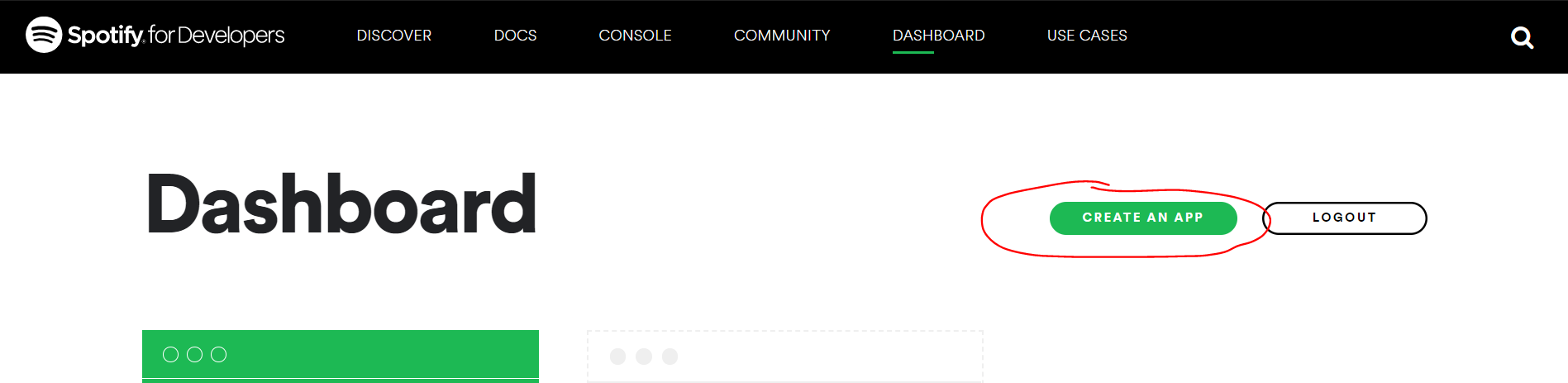
Click on the green “Create An App” button. Add anything you want as the app name and app description.
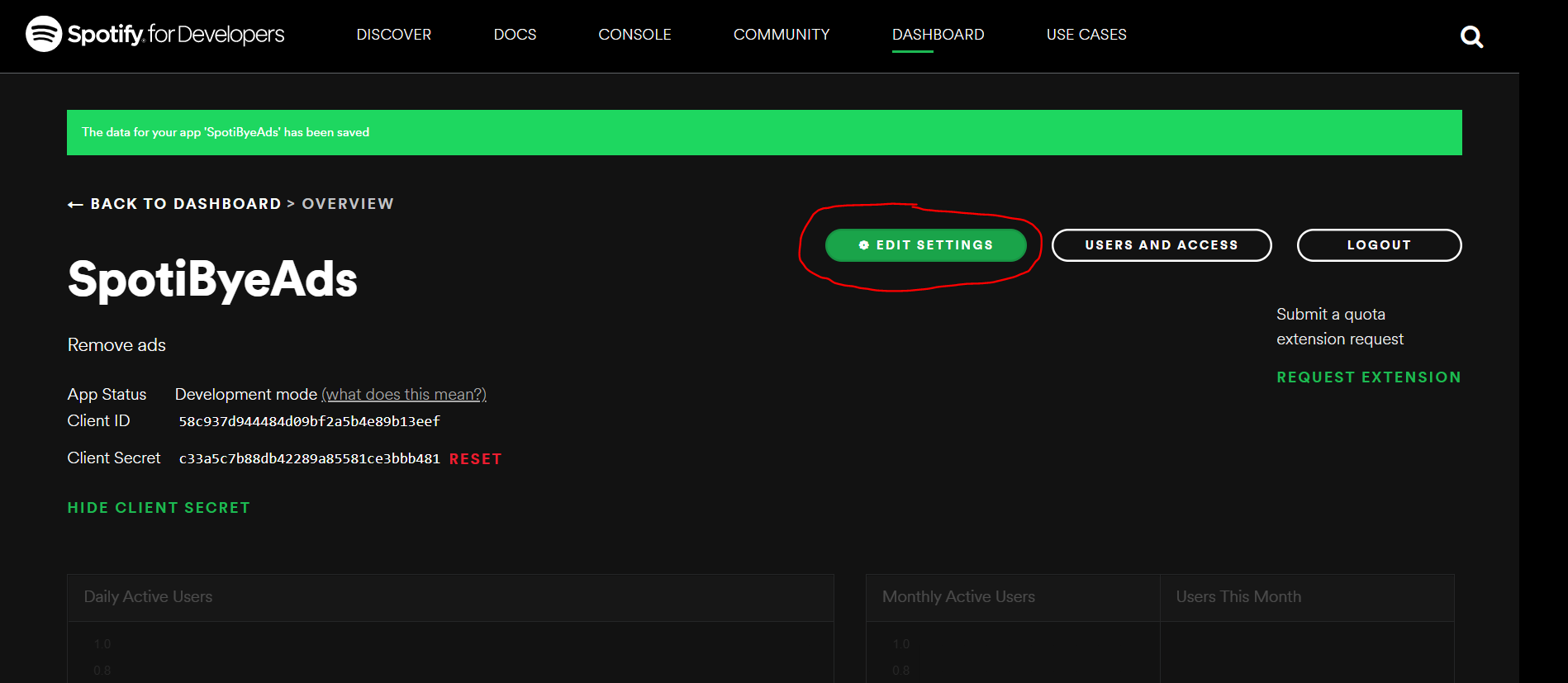
Click on the green “Edit Settings” button.
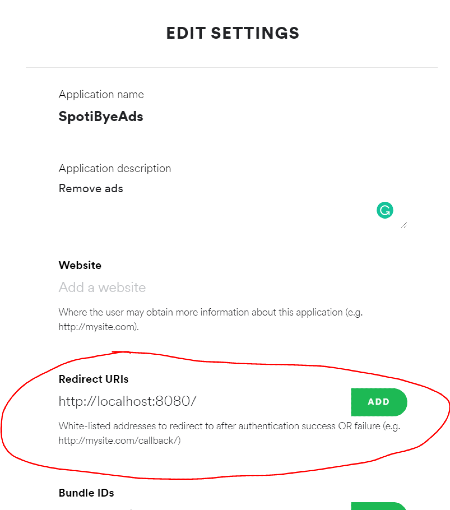
Set the “Redirect URI” section to http://localhost:8080/. Save the settings.
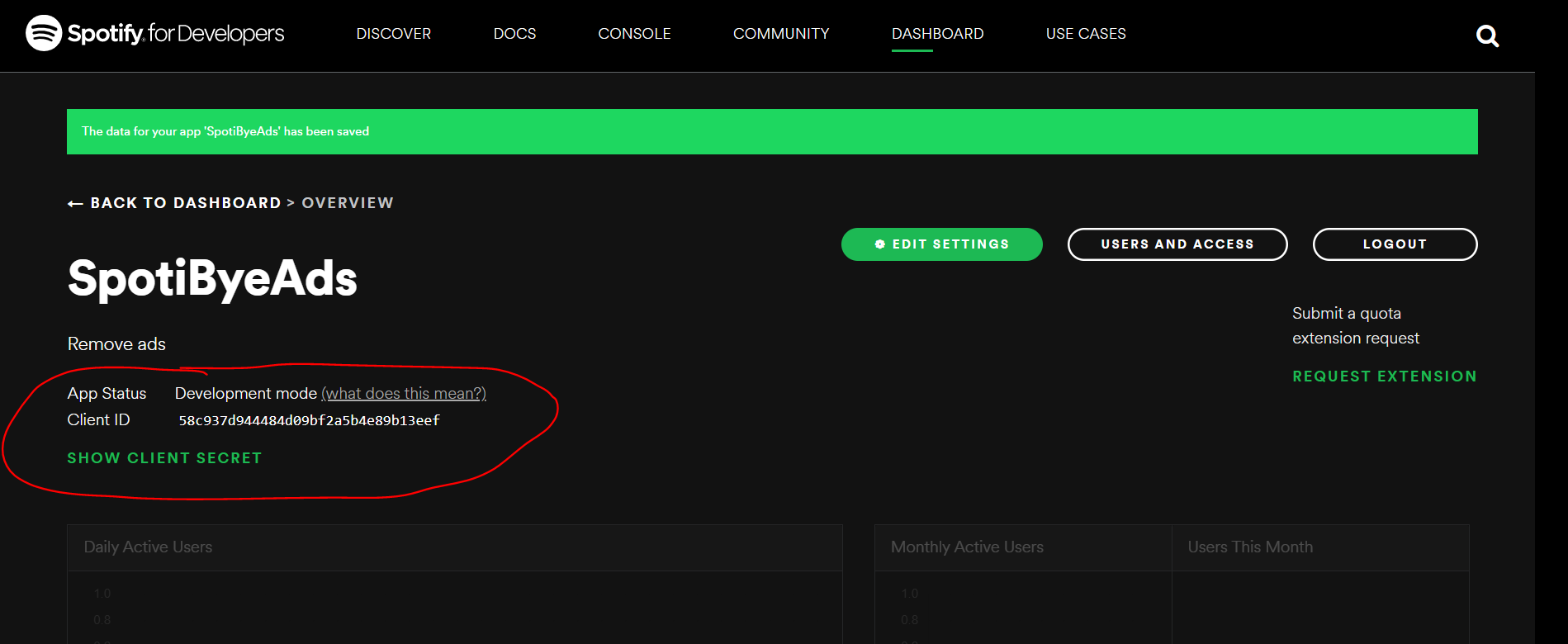
Note down your Client ID and Client Secret somewhere.
Warning:
Be careful with your Client Secret. It’s called a secret for a reason.
Running The Program¶
Open the folder where you saved SpotiByeAds. Double-click on main.py (on Debian/Ubuntu, you’ll need to open the folder in terminal and run python3 main.py).
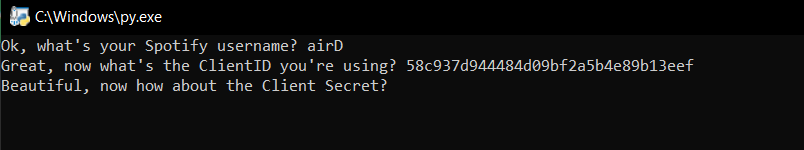
Enter information as prompted. You may choose to save your information for a future session if you want to.
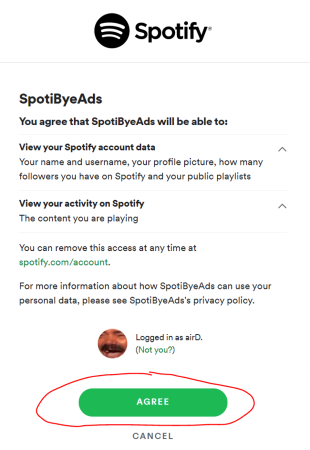
Press the green agree button.
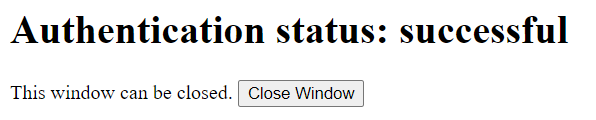
If all goes well, you should see a window like this.
Close the window and check the program. It should say Awesome, that's all I needed. I'm watching for ads now <.<. If so, then congratulations! You can go without those pesky ads.